You can access the onCampus Grade book from the Portal by clicking Gradebook in the Frequently Accessed section.
1. Click the link "Forgot login or First time logging in?"
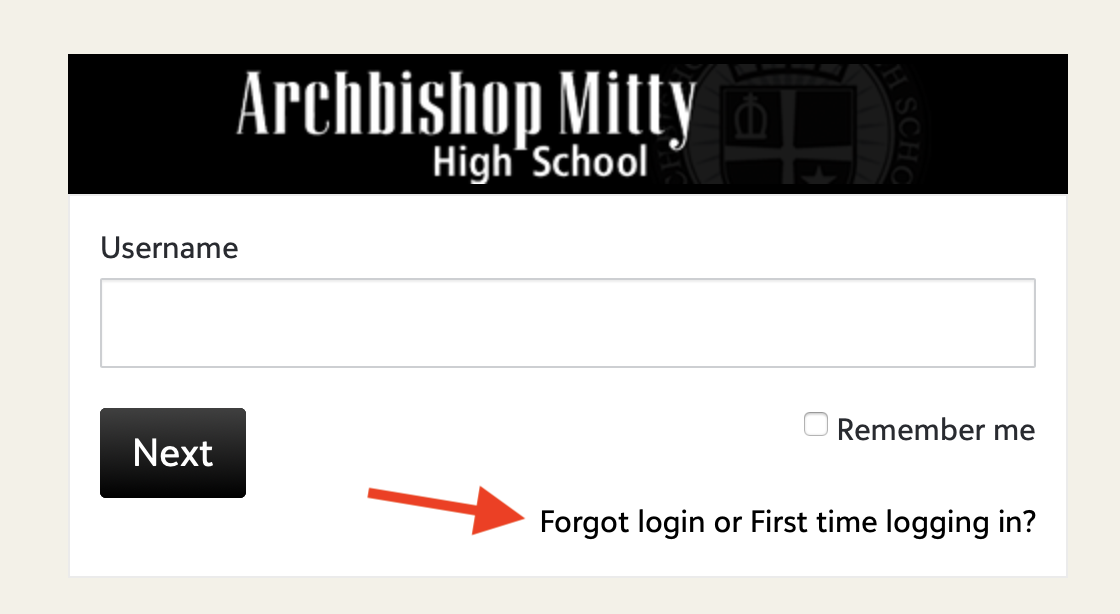
2. Enter your email address and click both boxes to have an email sent with the information required to login to onCampus.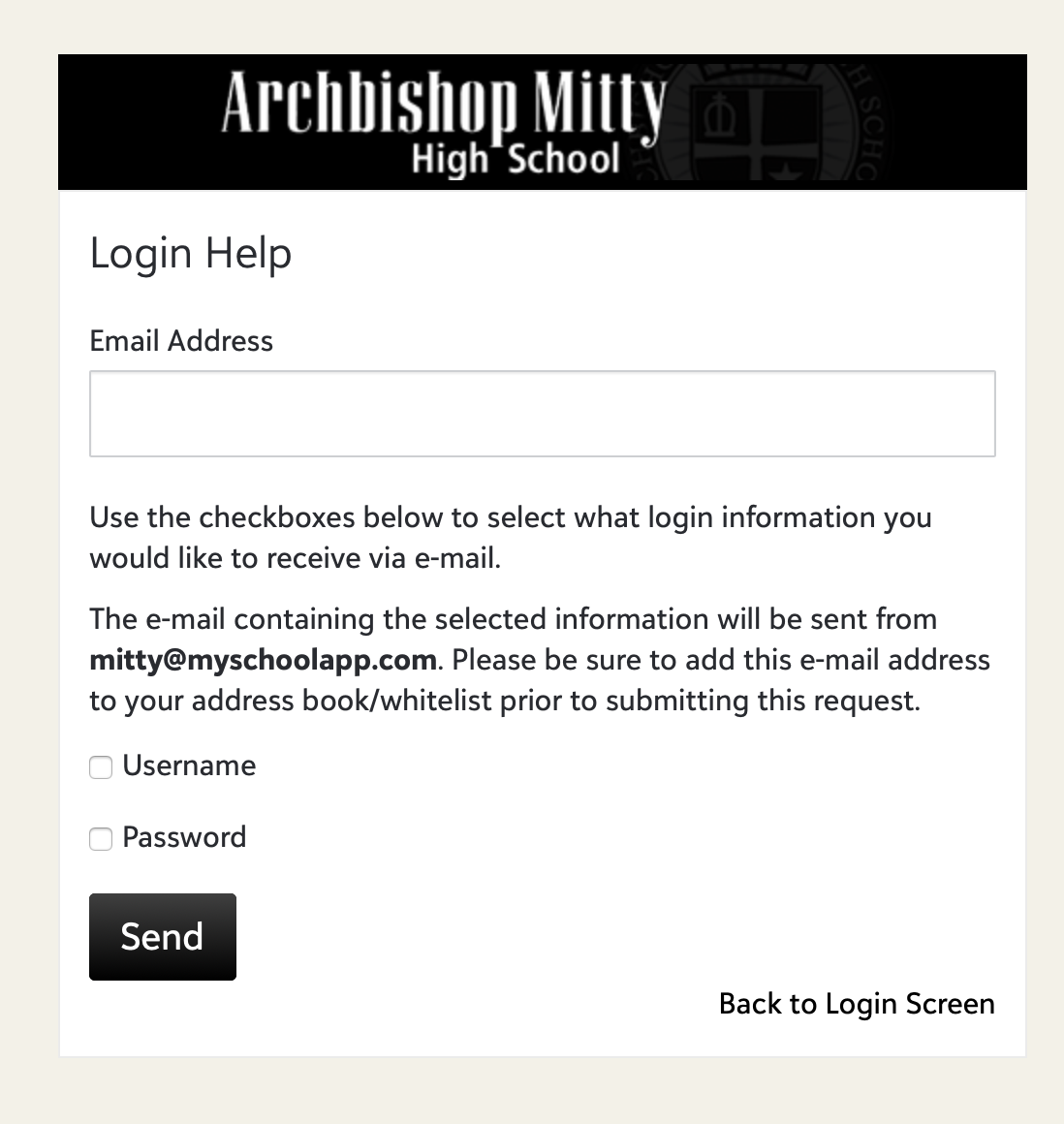
3. Check your email from the account you entered in the previous step.
4. In your email, you will find an individual email for each, username and password.
5. Follow the link on the password email to set your password to anything you choose.

Comments
0 comments
Please sign in to leave a comment.