For any videos or audio on your computer, its best to not mirror your screen and instead click the airplay icon 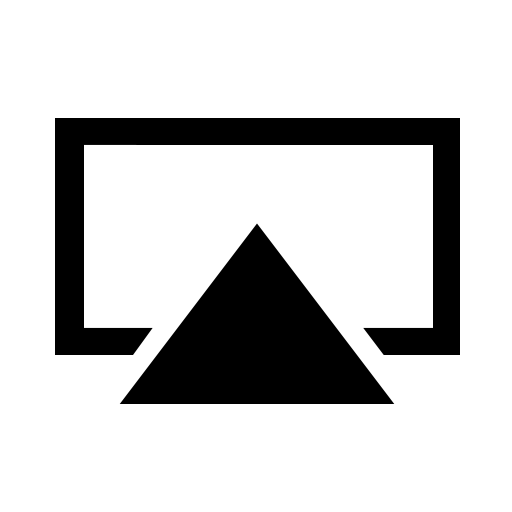 directly in the source (YouTube, iTunes, etc.) to play the content. The AirPlay icon will only show up in the Safari browser.
directly in the source (YouTube, iTunes, etc.) to play the content. The AirPlay icon will only show up in the Safari browser.

Streaming this same content from your iPad tends to work better as AirPlay will automatically stop mirroring the screen and stream the content directly like described above.

Comments
0 comments
Please sign in to leave a comment.