If you do not have an account yet, go to: www.gimkit.com and sign up. I suggest using Google. Once you have an account click + New Kit.
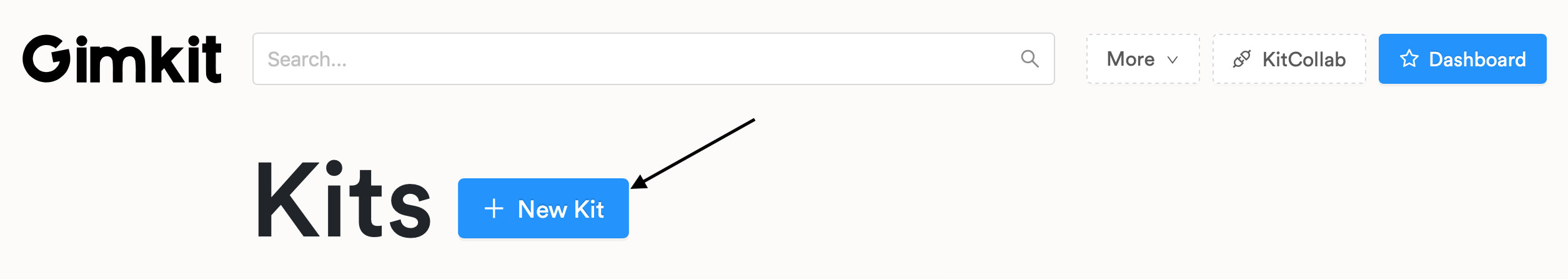
Next, pick a name for your kit and click Next.
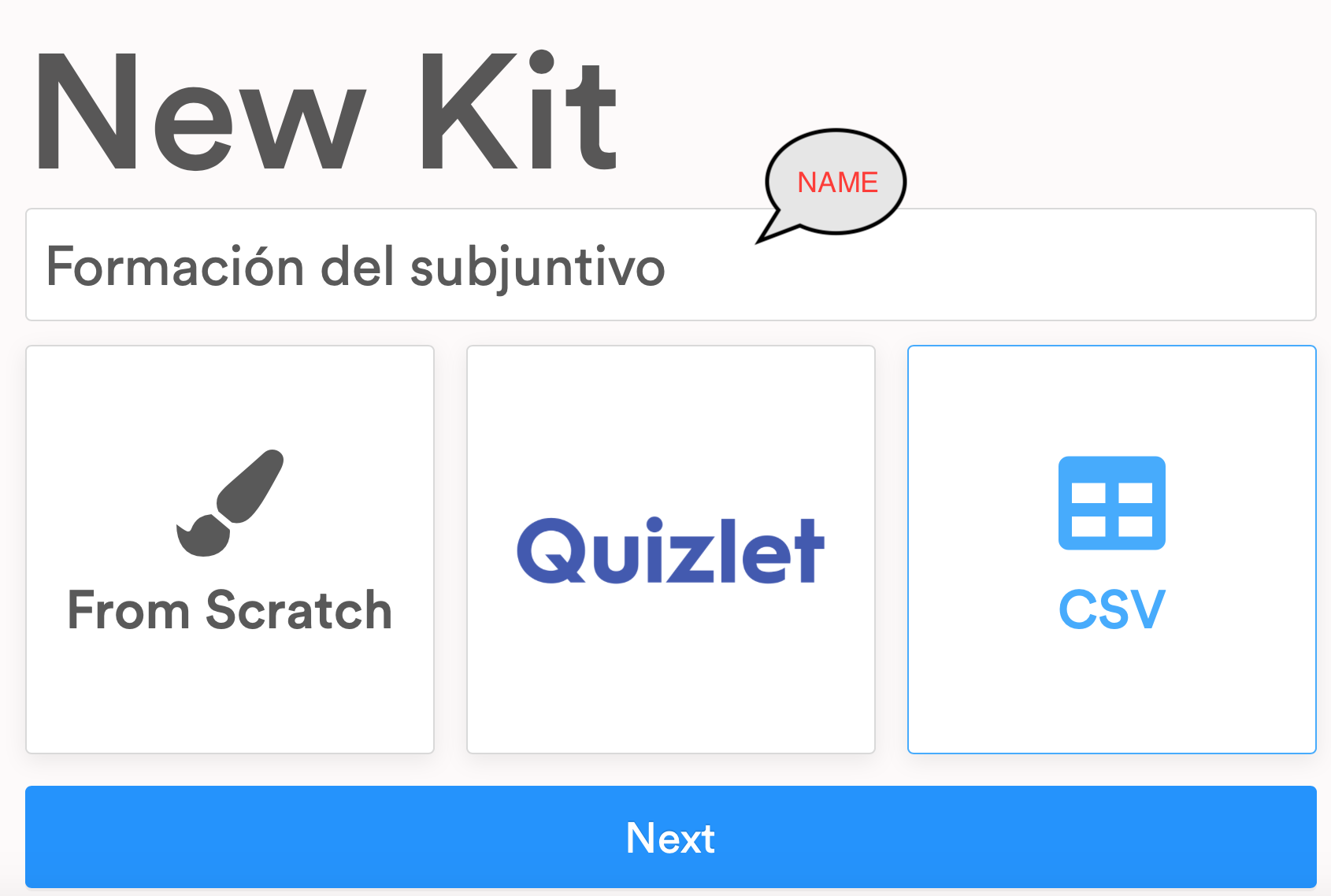
Then, choose a cover for your Kit. Your students will not see those images and they can represent what your kit is about, but they do not have to.
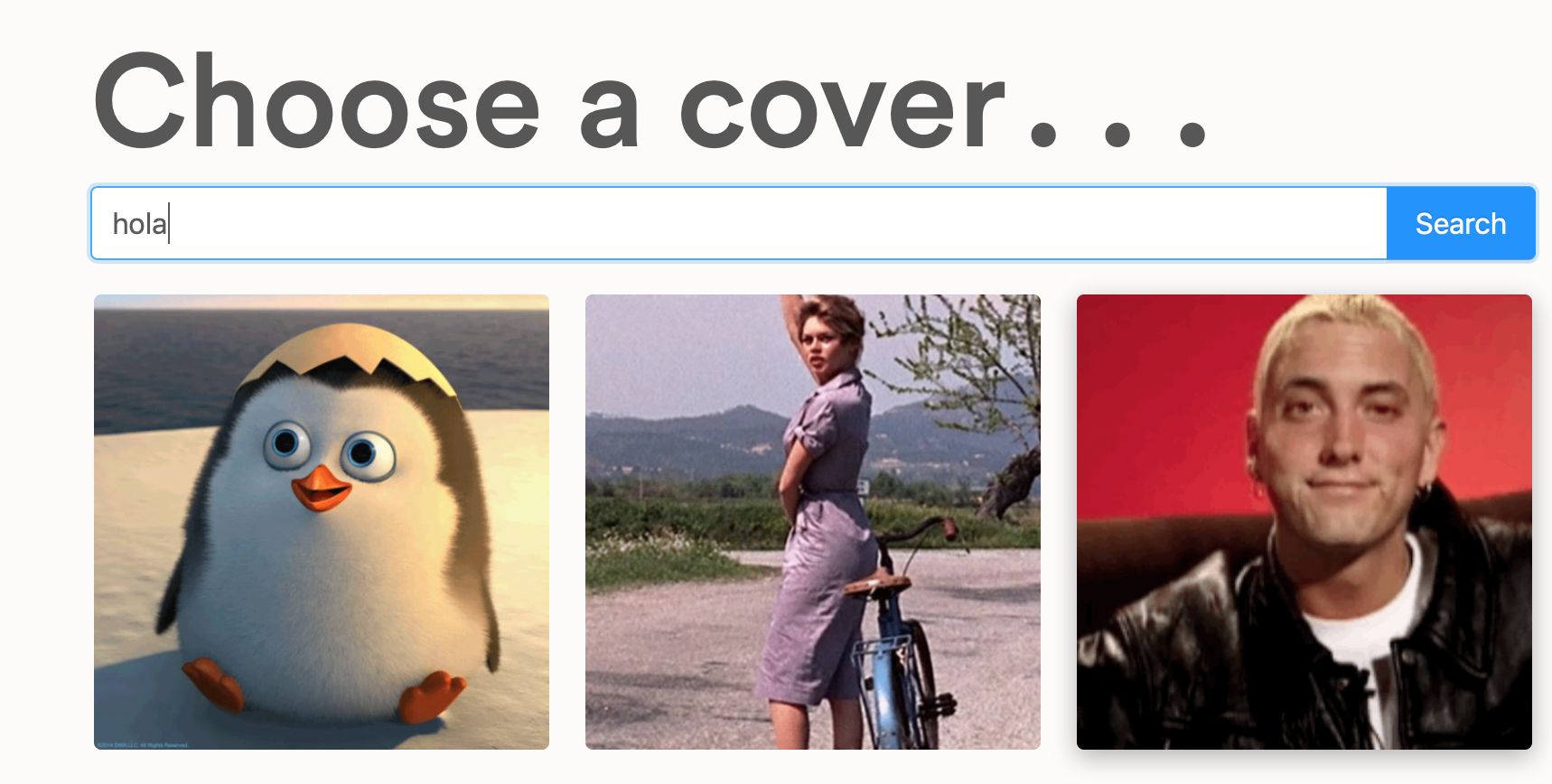 ,
,
Afterwards, you are ready to use your Quizlet set and/or find someone else's Quizlet set. Choose your option and click Next. Once you feel comfortable with creating Kits, you can click "skip to the last step" located underneath Next button.
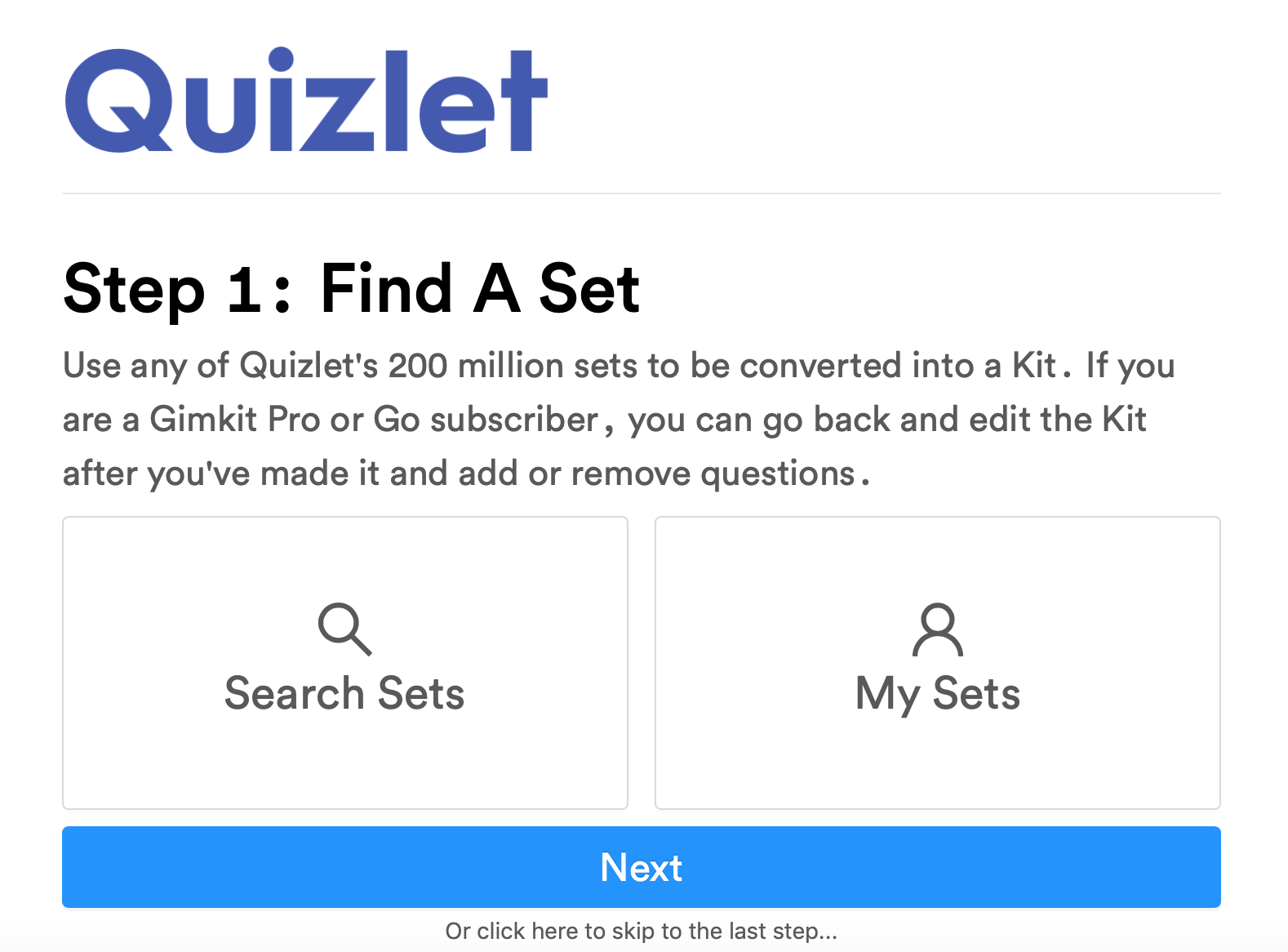
Once, you chose My Sets and clicked Next, you will be redirected to Quizlet. There, once you signed in, you will click on the 3 dots you see underneath your Quizlet set title and click Export.

Afterwards, a box will open and you need to click Copy Text.
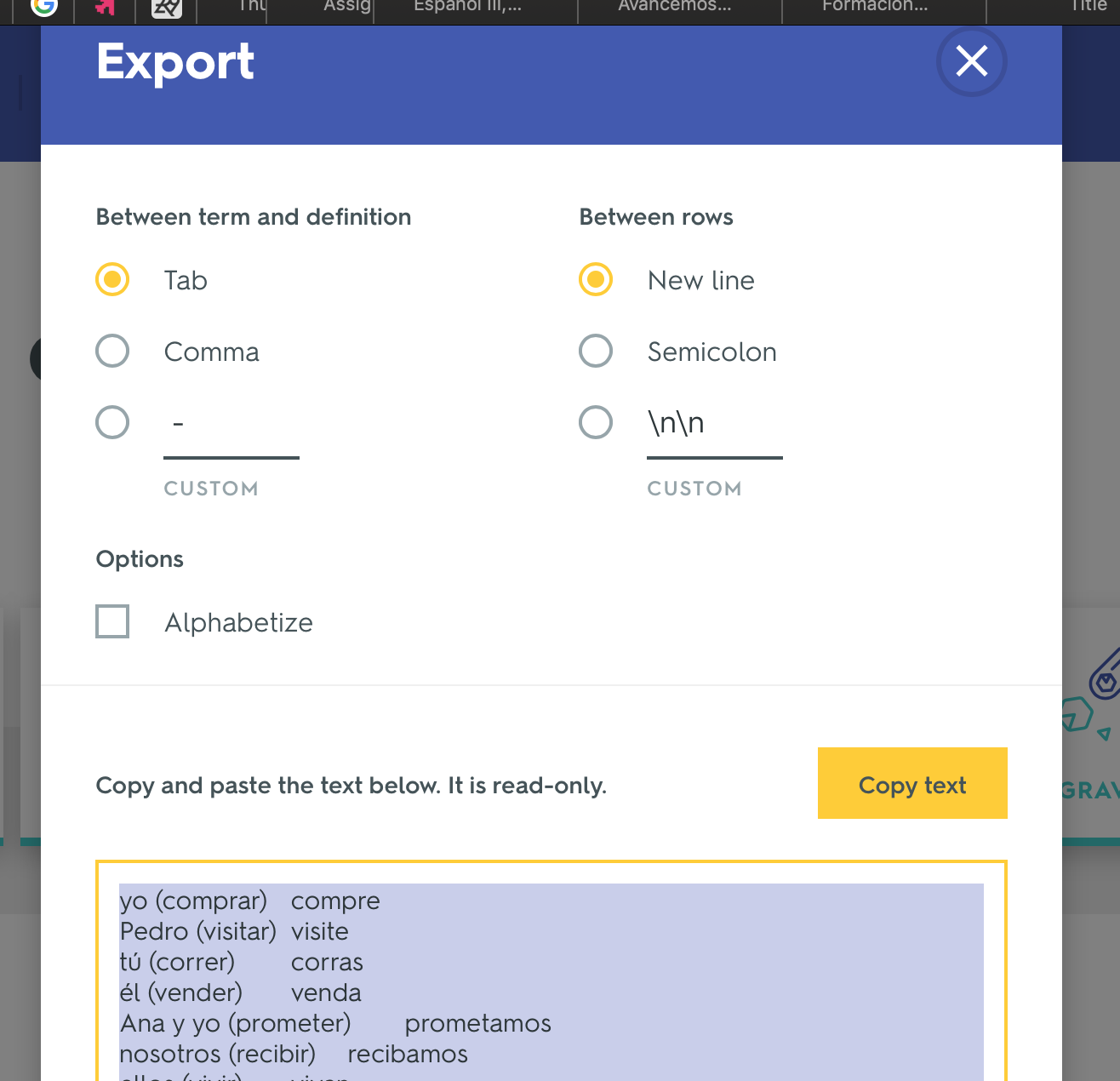
Then, you go back to your GimKit window and paste the text you copied from Quizlet. Click Create and you are done. Enjoy!!!
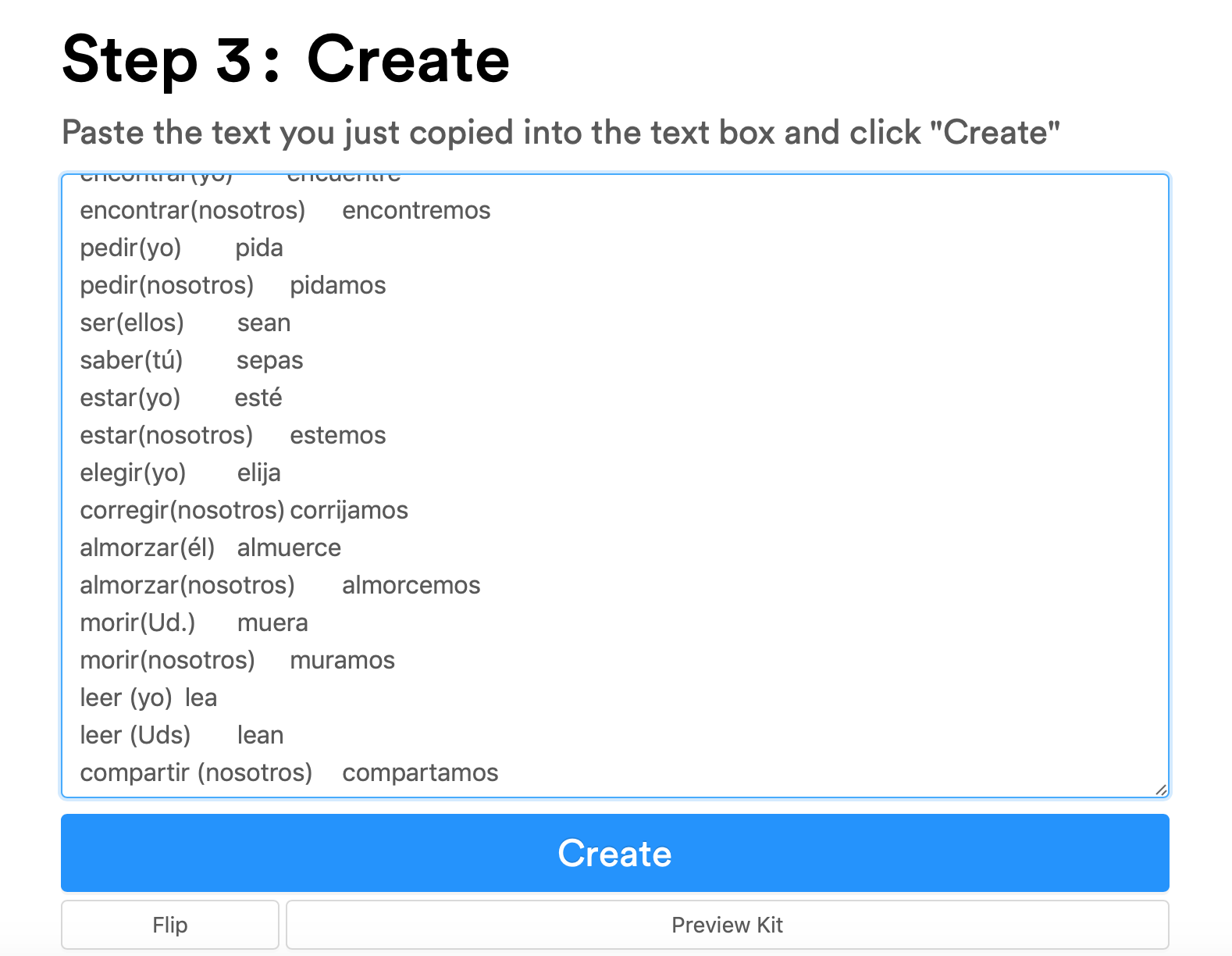
Comments
0 comments
Please sign in to leave a comment.