If you would like to use annotations, first make sure that you are using the latest version of Zoom. Click here, if you're not sure how to do it. Next, sign in to your online Zoom account (https://zoom.us) and go to settings. Scroll down to Annotation (it's below Screen Sharing) and enable the setting.
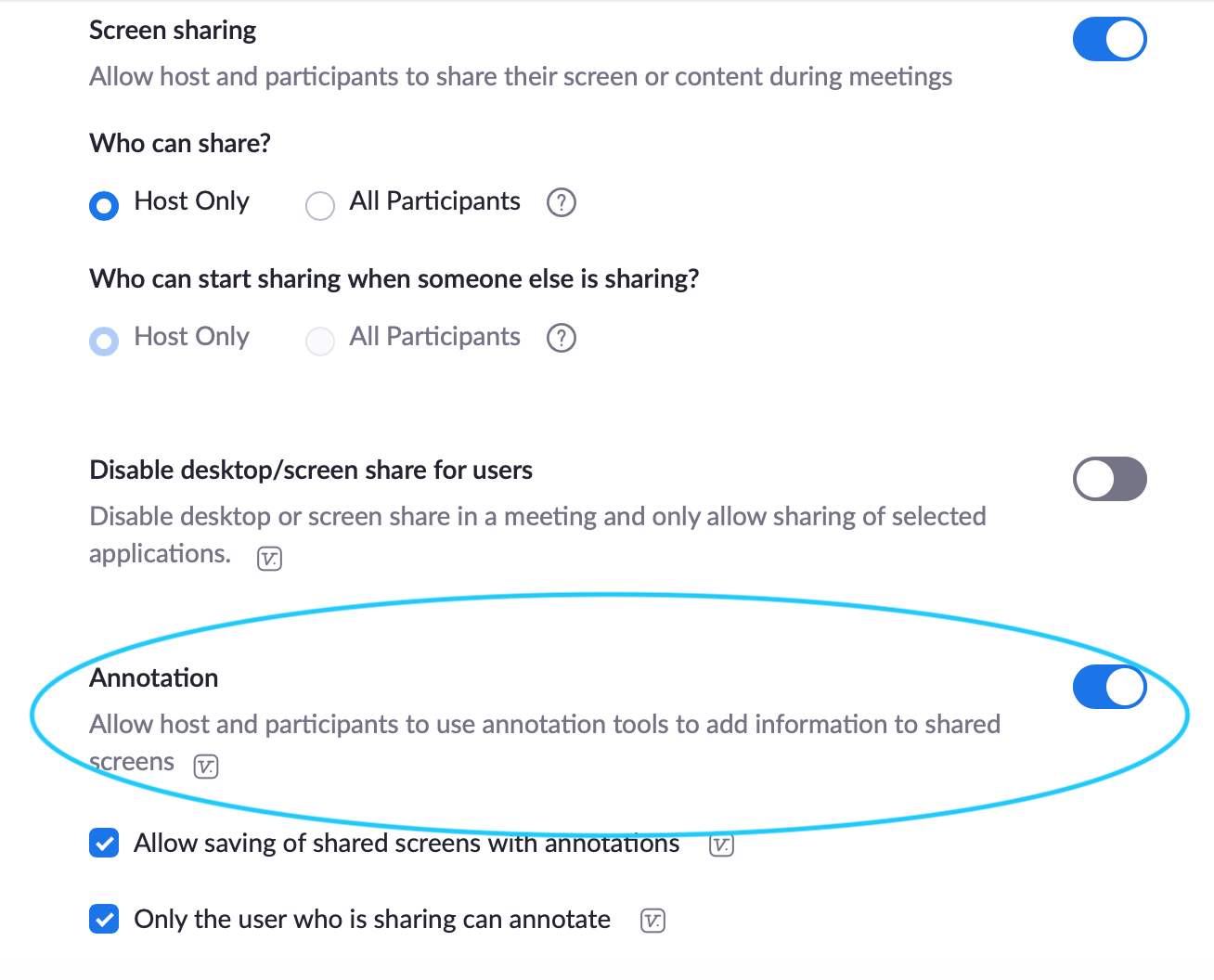
Now, next time you start sharing your screen in Zoom, click on a pencil icon. You will be able to annotate on the screen using a variety of tools.
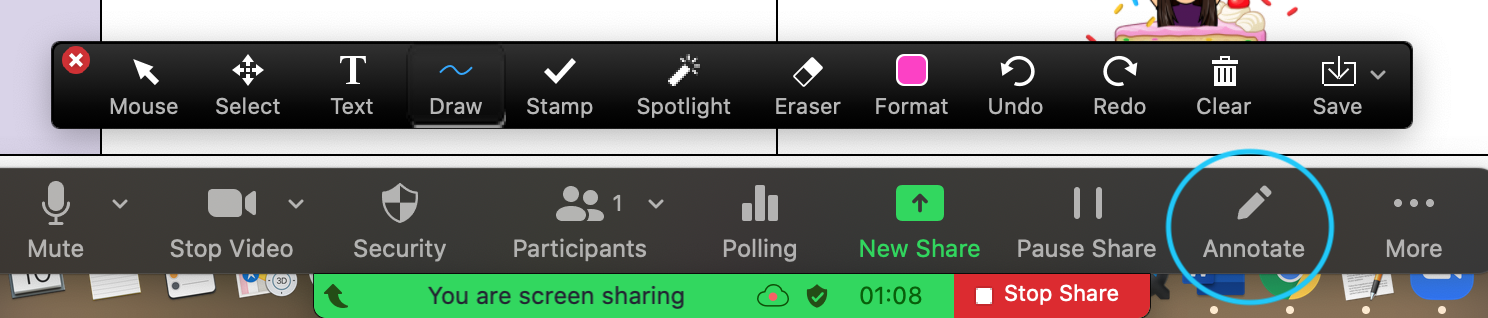
If you want to allow your students to annotate, you need to click "More" (...) and choose Enable Annotations for Others. It is important to remember that you as the Host can see the name of the person who is annotating your document/page.
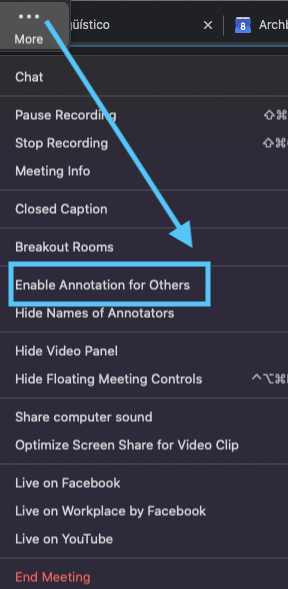
Here's a link to a longer help article on the Zoom website.
Comments
0 comments
Please sign in to leave a comment.