Canvas Student App
If you are using the Canvas app, you can follow the directions here.
Canvas on a Web Browser (Safari, Chrome, etc.)
- Open Canvas on a web browser. You can find a link to Canvas on the Portal, or you can use the app called CanvasinChrome on your iPad.
- Find the assignment that you would like to review. If your teacher graded it very recently, it will appear in your Recent Feedback. You can also get to the assignment from the Assignment or Grades tab in the navigation menu.
- Select View Feedback to see your teacher's annotations on your submission. If there is a rubric attached to the assignment, you can also click on Show Rubric in the top right corner.
Directions are also available here.
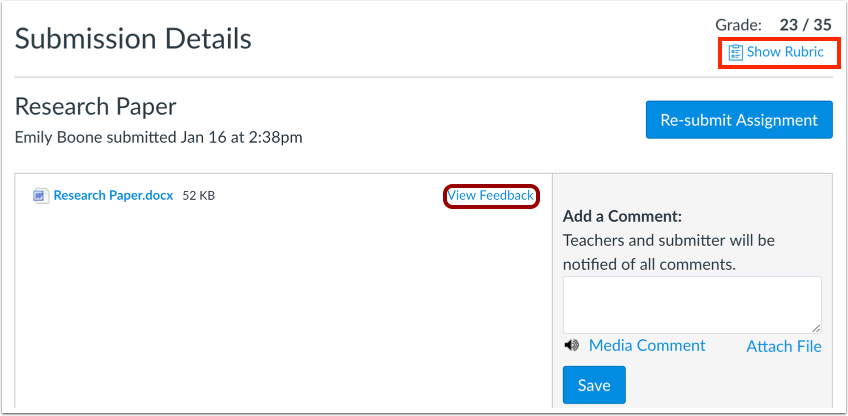
Comments
0 comments
Please sign in to leave a comment.