The best practice for uploading a file to Canvas is to use GoogleDrive.
Notability
If you need to upload a Notability file, you will first need to back up your Notability notes to GoogleDrive.
- Open Notability.
- Tap on settings (the gear) in the bottom left corner.
- Tap on Auto-Backup.
- Select GoogleDrive.
- Tap on File Format and change the format to PDF.
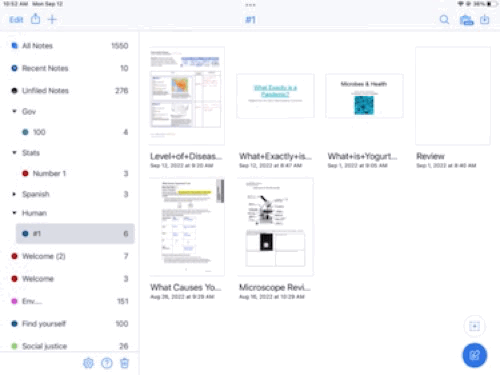
Canvas
How to upload a file from GoogleDrive to Canvas for the first time:
- Open Canvas.
- Select the assignment.
- Tap Submit Assignment.
- Tap File Upload.
- Tap Files (bottom middle).
- Tap Browse (top left).
- Tap the menu (3 dots) near the top left.
- Tap Edit Sidebar.
- Turn on GoogleDrive.
- Select GoogleDrive.
- Search for your file.
- Submit the assignment.
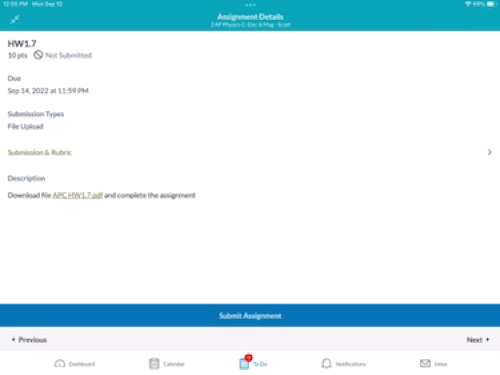
Comments
0 comments
Please sign in to leave a comment.